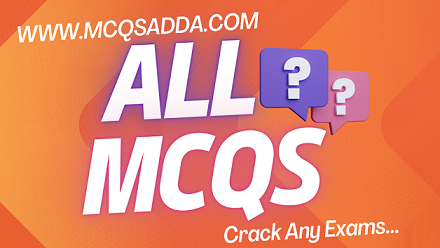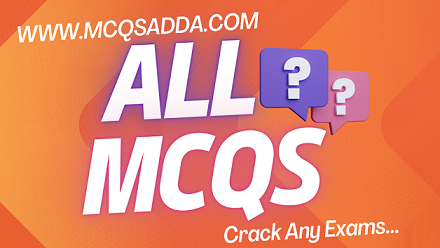Prev 1 2 3 4 5 Next
21. Which function is used to match multiple values and returns the first match?
A. IF()
B. IFS()
C. IIF()
D. SWITCH()
ANSWER:D
SOLUTION : The SWITCH() function is used to match multiple values and returns the first match.
22. Which function is used to create a date with year, month, and day?
A. DATE()
B. DATEDIF()
C. DATEVALUE()
D. CURDATE()
ANSWER:A
SOLUTION: The DATE() function is used to create a date with year, month, and day.
23. Which function is used to get days, months, or years between two dates?
A. DATE()
B. DATEDIF()
C. DATEVALUE()
D. CURDATE()
ANSWER:B
SOLUTION: The DATEDIF() function is used to get days, months, or years between two dates.
24. What is the keyboard shortcut to insert a SUM formula in MS Excel?
A. CTRL + =
B. ALT + =
C. ALT + S
D. CTRL + ALT + =
ANSWER:B
SOLUTION: The keyboard shortcut to insert a SUM formula is “ALT + =”. For this, select the cell range and press “ALT+=”. You will get the SUM of the values of the selected range.
25. What is the keyboard shortcut to switch between open Excel windows?
A. CTRL + TAB
B. ALT + TAB
C. CTRL + ALT + TAB
D. None of the above
ANSWER:A
SOLUTION: The keyboard shortcut to switch between open Excel windows is “CTRL + TAB”.
26. What is the keyboard shortcut to display the Format Cells dialog box in MS Excel?
A. CTRL + F
B. ALT + 1
C. CTRL + SHIFT + F
D. CTRL + 1
ANSWER:D
SOLUTION :The keyboard shortcut to display the Format Cells dialog box is “CTRL + 1”.
27. What is the keyboard shortcut to copy the value from the cell above the active cell into the cell or the Formula Bar in MS Excel?
A. CTRL + SHIFT + C
B. CTRL + ALT + “
C. CTRL + SHIFT + “
D. ALT + SHIFT + “
ANSWER: C
SOLUTION:The keyboard shortcut to copy the value from the cell above the active cell into the cell or the Formula Bar is “CTRL + SHIFT + “”.
28. What is the keyboard shortcut to copy a formula from the cell above the active cell into the cell or the Formula Bar in MS Excel?
A. CTRL + ‘
B. ALT + ‘
C. CTRL + ALT + ‘
D. CTRL + SHIFT + F
ANSWER:A
SOLUTION:The keyboard shortcut to copy a formula from the cell above the active cell into the cell or the Formula Bar is CTRL + ‘.
29. What is the keyboard shortcut to view formulas instead of values in MS Excel?
A. CTRL + `
B. ALT + `
C. CTRL + ALT + `
D. CTRL + SHIFT + F
ANSWER:A
SOLUTION: The keyboard shortcut to view formulas instead of values is CTRL + `.
30. Which symbol is used to specify the fixed columns or rows in the formula?
A. =
B. *
C. $
D. %
ANSWER:C
SOLUTION: The $ symbol is used to specify the fixed columns or rows in the formula.