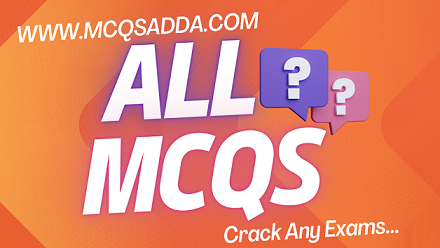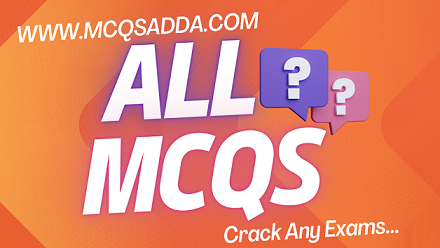Prev 1 2 3 4 5 Next
41. The Word Count command on the Tools menu displays the number of words as well as the number of _______ in the current document.
A. Lines
B. Characters
C. Paragraphs
D. All of the above
ANSWER:D
SOLUTION : Click on Word Count. Select Word Count from the Tools menu dropdown. A box displaying the number of words, characters, lines, pages and paragraphs will appear on the screen. The word count for a selected portion of text will usually be displayed in the bottom bar of your document.
42. Which operation you will perform if you need to move a block of text?
A. Copy and Paste
B. Cut and Paste
C. Paste and Delete
D. Paste and Cut
ANSWER:B
SOLUTION: 1. Select the text that you want to move, and then press CTRL+ X (cut) to move the text.
2. Click where you want to paste the text, and then press CTRL+ V (paste).
43. The ________, or typeface, defines the appearance and shape of letters, numbers, and special characters.
A. Font
B. Font size
C. Point
D. Paragraph formatting
ANSWER:A
SOLUTION: The Font, or typeface, defines the appearance and shape of letters, numbers, and special characters.
44. Columns dialog box can be opened from ______.
A. Format menu Columns submenu
B. Double click on column space in ruler
C. Press Alt + O + C
D. All of above
ANSWER:D
SOLUTION: Columns dialog box can be opened from any of the above option in Word 2003 and earlier versions.
In Word 2007 and higher versions – Page Layout or Layout tab, click Columns. At the bottom of the list, choose More Columns.
45. To view headers and footers, you must switch to ________.
A. Normal view
B. Print layout view
C. Print preview mode
D. Both B and C
ANSWER:D
SOLUTION:Headers and footers appear only in print layout view, print preview, and in printed documents.
46. Background color or effects applied on a document is not visible in ________.
A. Web layout view
B. Print Layout view
C. Reading View
D. Print Preview
ANSWER:D
SOLUTION :Background color or effects applied on a document is not visible in Print Preview area.
47. When Word flags a possible spelling or grammar error, it also changes the mark on the Spelling and Grammar Status icon to a ________.
A. Green X
B. Green check mark
C. Red X
D. Red check mark
ANSWER: C
SOLUTION:If we typed a word not in the dictionary (misspelled or proper name), a wavy red line appears. Word flags a possible error and changes the Status icon to a red X.
48. Which of the following is not a font style?
A. Bold
B. Italics
C. Regular
D. Superscript
ANSWER:D
SOLUTION: A superscript is a character, symbol or number set slightly above the normal line of text. It is always smaller than the usual font and is typically found in mathematical or scientific formulas. it is effects to the font.
49. From where you can access Save command?
A. Home tab
B. Insert tab
C. Review tab
D. None of above
ANSWER:D
SOLUTION: None of above.
From Office Button we can access Save command in Word 2007.
From 2010 and higher versions from File we can access Save command.
50. How can you remove tab stop markers from ruler?
A. Double click the tab marker and choose Clear All
B. Drag the tab stop marker out of the ruler
C. Right click the tab stop marker and choose remove
D. All of above
ANSWER:B
SOLUTION: The easiest way to change and remove tab stops is to work with them directly on the Ruler. We can drag a tab stop to the right or left to shift its position, or we can drag it off the Ruler entirely (up or down) to remove it. To change a tab stop’s type, double-click the tab stop on the Ruler to open the Tabs dialog box and make our changes there.